Absolutely, we can download Ns2 along with the assistance of our technical experts. To prove this, we have highlighted the process of Ns2 download in this article with the step by step process.
Step: 1 Download Ns2
Initially, we have to download the Ns2 packages to make the network simulation research projects using the below mentioned URL.
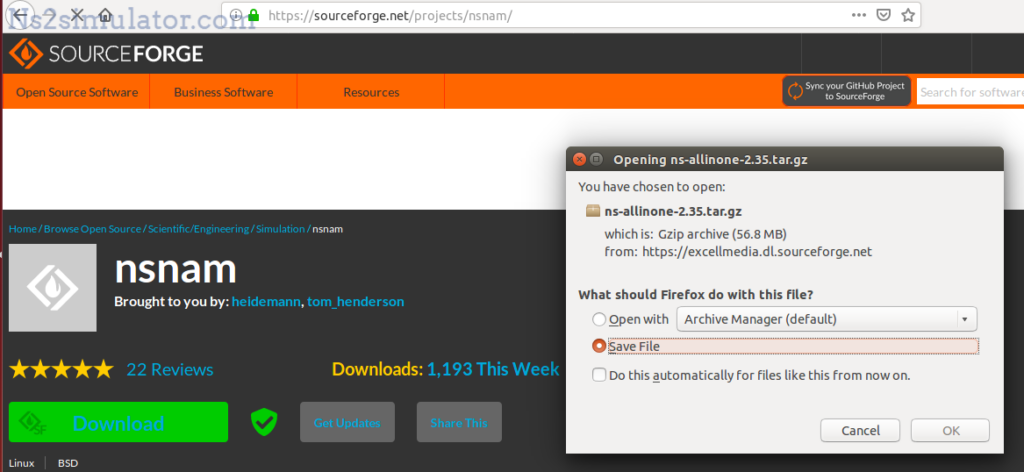
While completing the process of download, we have to store the package in Ubuntu home page and extract that folder.
Step: 2 Execute Ns2 Simulation
Following that, we have to implement the below mentioned steps for the Ns2 simulation.
- We have to create and stored a main script file with extension .tcl in the workspace location
- Then, we have to change the workspace location in the Ubuntu terminal using the command cd workspace
- Finally, execute the below command to run the Ns2 simulation
./ns mainScript.tcl
The research scholars can reach us to clarify their doubts and to acquire the appropriate research knowledge.
