Are you people ready to get to know about the process of starting network simulator 2? Then, stay tuned with this article. We have provided the notable processes based on starting the network simulator 2.
Step: 1 Install Ns2
As the first process, we have to install the packages based on network simulator 2 for the installation we have to download the required packages and store in the home drive. The below mentioned commands are executed to install the downloaded Ns2 packages.
cd ns-allinone-2.35
sudo ./install

Step: 2 Modify System Path
Following that, we have to execute the below mentioned commands to open the configuration file and modify the system path location as mentioned in the following.
gedit ~/.bashrc
At that point, we have to copy and paste the below mentioned codes into the editor for the creation process.
export PATH=$PATH:/home/user/ns-allinone-2.35-RC8/bin:/home/user/ns-allinone-2.35-RC8/tcl8.5.8/unix:/home/user/ns-allinone-2.35-RC8/tk8.5.8/unix
export LD_LIBRARY_PATH= <paths>
Step: 3 Create Ns2 Based Simulation
To create the Ns2 based simulation, we have to create the TCL script along with the code for nodes and network configuration in the workspace location.

Step: 4 Start Ns2 Based Simulation
To start the simulation based on network simulator 2, we have to implement the commands that are highlighted in the following mainly in the Ubuntu terminal.
cd /home/research/Desktop/NS2_Simulation
sudo ./ns NS2_Simulation_Main.tcl
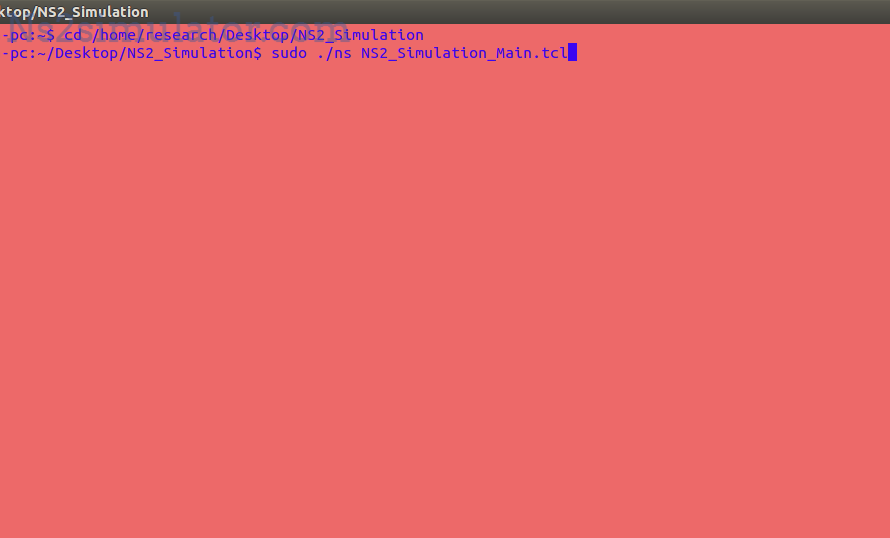
Finally, the result which has been acquired to start the simulation based on network simulator 2.

Reach us to acquire a lot!!!
