To answer this question “how to install Ns2 in Ubuntu 18.04”, our research professionals have described this article. So, make use of it to grab the answers.
Step: I
To download the Ns 2.35 packages in Ubuntu, we have to implement the commands in terminal that are highlighted in the following.
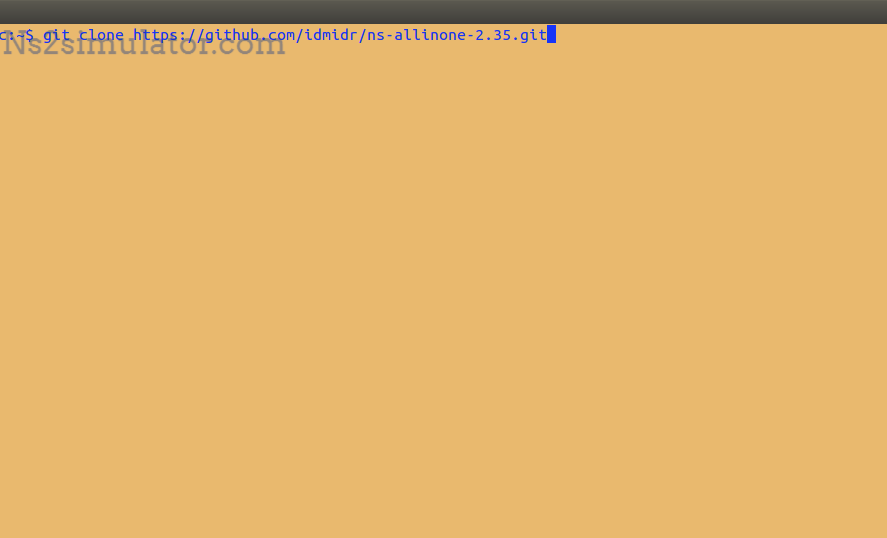
Step: II
Before installing the Ns2.35 packages, we have install the basic libraries through opening a terminal and pasting the below mentioned commands for the execution process.
cd
sudo apt-get update && sudo apt-get install build-essential autoconf automake libxmu-dev gcc git

For the installation of Ns 2.35 in Ubuntu, we have to implement the commands that are highlighted in the following.
cd /home
cd ns-allinone-2.35
sudo ./install
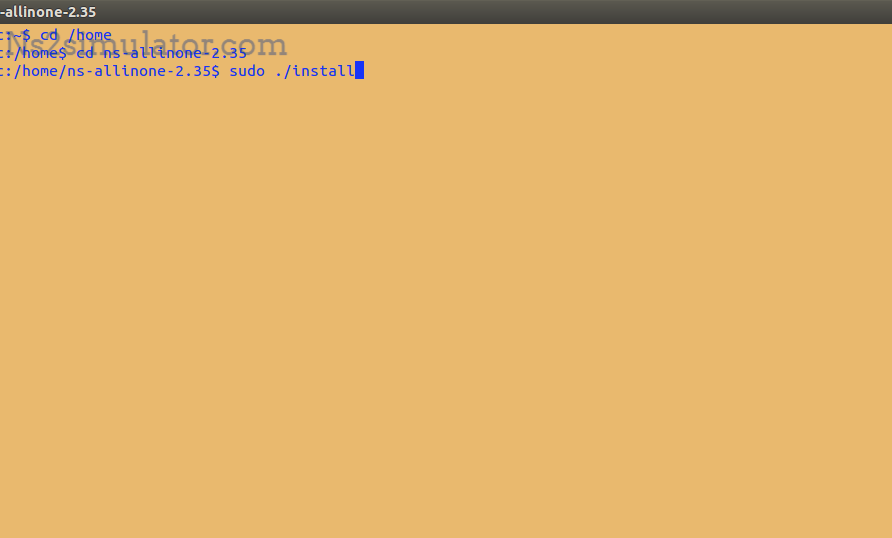
Essential Programming Languages in Ns2
For your reference, our technical professionals have highlighted the significant programming languages in Ns2.
- C++
- It is deployed to program the internal mechanism and algorithms for the process execution
- Tcl
- It is defined as the script language which is used to configure the network
If you guys have any issues while installing the Ns2 packages in Ubuntu 18.04, without any hesitation you guys can contact us.
