Are you guys want to know about the significant processes which are deployed to run Ns2 in Ubuntu? Then, you guys have to take a look at this article.
Supportive Packages for Ns2 in Ubuntu
As the first note, we have to get to know about the list of supportive packages in Ns2 to create the network simulation projects.
- xgraph
- nam (Network Animator)
- TclCL (Tcl with classes)
- otcl (Object-Oriented Tcl)
- Tcl/Tk (Tool Command Language/ToolKit)
Install Ns2 in Ubuntu
To install the Ns2 packages in Ubuntu, we have to implement the commands that are highlighted in the Ubuntu terminal window.
cd /home/research/ns-allinone-2.35
sudo ./install
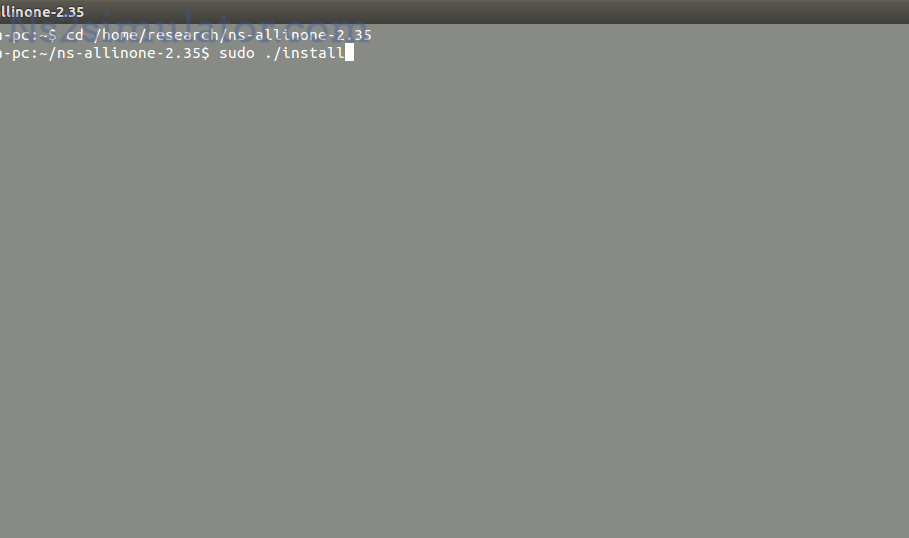
Run Ns2 in Ubuntu
Then, to run Ns2 in Ubuntu, we have to create and store the main TCL script in the workspace location. Following that, the workspace location has to be changed and execute the main file though implementing the below mentioned commands in Ubuntu terminal window.
cd /home/research/Desktop/ns2_simulation_in_ubuntu
sudo ./ns Main.tcl
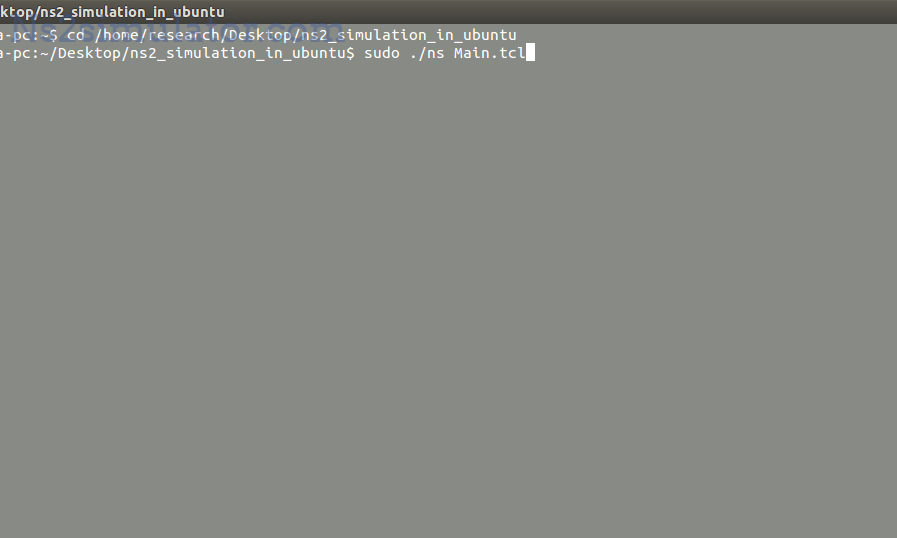
In addition, we have highlighted the result that is acquired through running the Ns2 in Ubuntu.
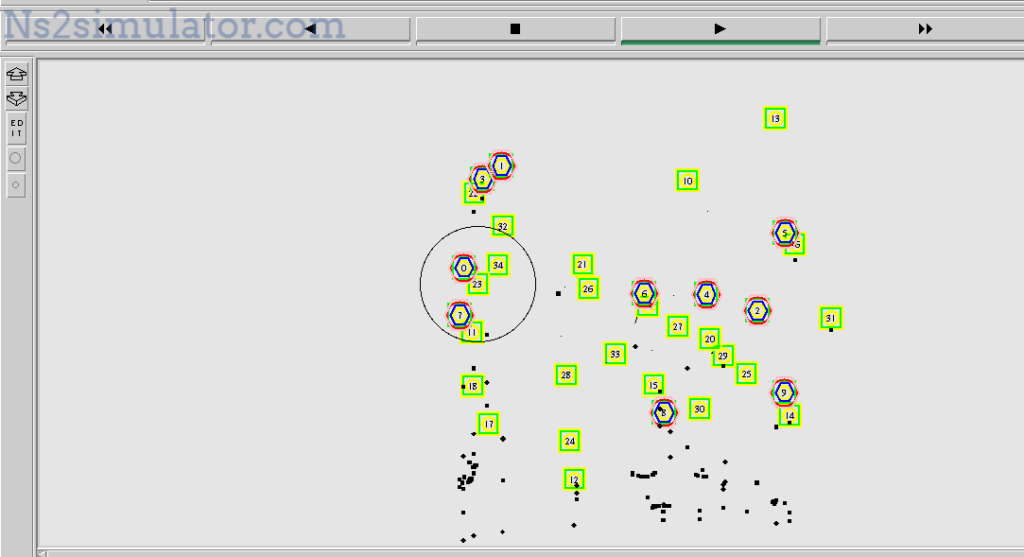
At the end, we are assuring that we provide the complete research support for the research scholars. So, you guys can reach us at any time.
