Hey guys! Are you ready to checkout an exciting article about network simulator 2 installation mainly in Kali Linux? Let’s give it up a look into this article.
Step: 1 Download Ns2 in Kali Linux
Initially, we have to download the packages based on network simulator 2 in Kali Linux through the utilization of below mentioned web link.

Step: 2 Install Ns2 in Kali Linux
To install Ns2, we have to copy and paste the ns-allinone-2.34.tar.gz folder in user / opt directory for the extraction of packages using the below mentioned commands.
tar -xzvf ns-allinone-2.34.tar.gz

Following that, we have to execute the below mentioned commands to install the ns-allinone-2.34 in Kali Linux terminal.
cd user/opt/ns-allinone-2.34

./install

Step: 3 Validate Ns2 Installation in Kali Linux
After completing the installation process, we have to validate the installed Ns2 in Kali Linux using the execution of below mentioned commands.
cd user/opt/ns-allinone-2.34/ns-2.34
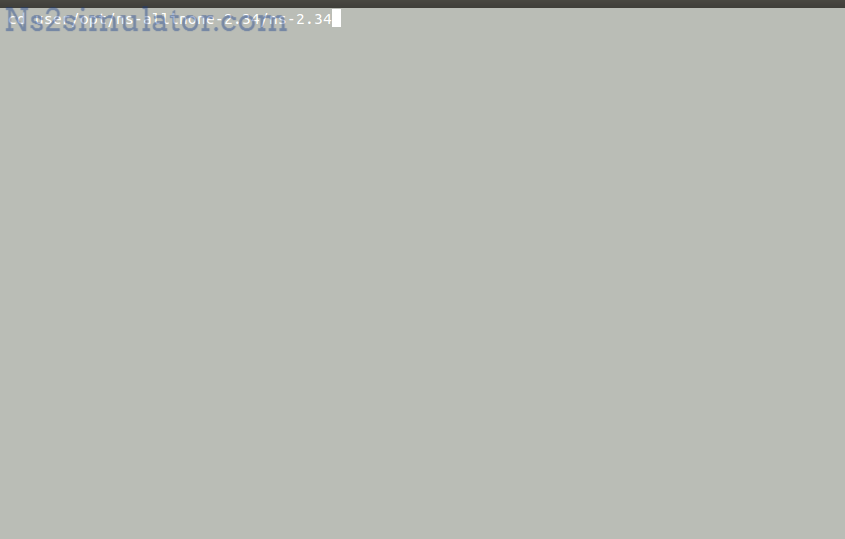
./validate
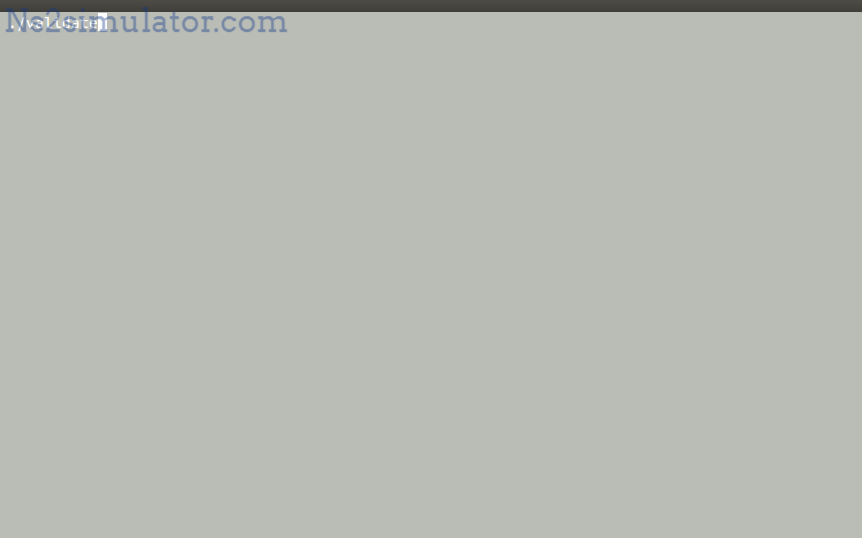
If you are still frightening by yourself in the process of Ns2 installation then just interact with our research professionals to get rid of this.
