For your reference, we have highlighted the process of Ns2 installation in Ubuntu 20.04 with all the required steps.
As the first process, we have to download the source package based on network simulator 2 using the below mentioned web page.
https://sourceforge.net/projects/nsnam/files/latest/download
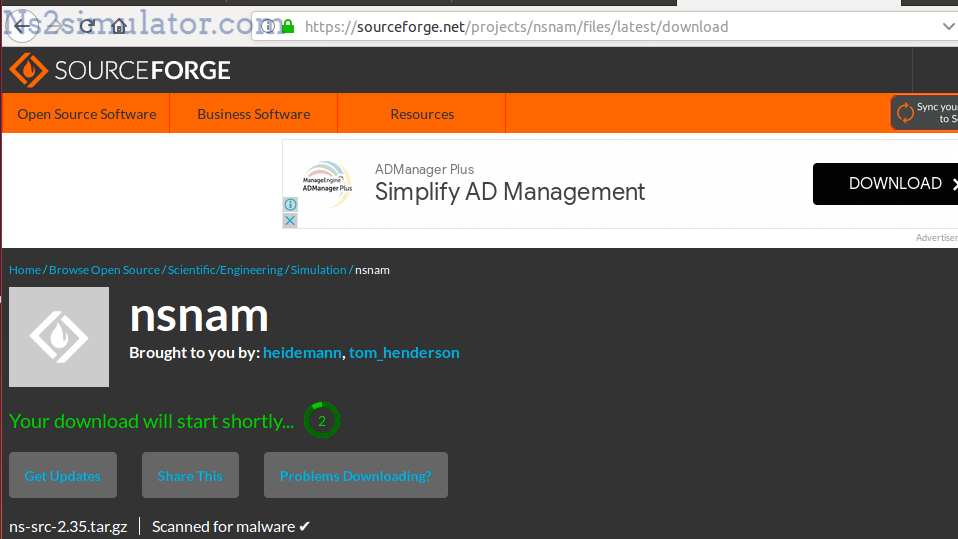
While completing the process of downloading Ns2, we have to extract the package through right clicking on the package and selecting the extract option and that is saved in the package folder Ns2.35.
Following that, we have to install the basic libraries through the execution of below mentioned commands.
sudo apt install build-essential autoconf automake libxmu-dev
sudo apt update
sudo apt install gcc-4.8 g++-4.8
As the next process, we have to make some changes in all the places as mentioned below.
@CC@ to gcc-4.8
@CPP@ or @CXX@ to g++-4.8
~ns-2.35/Makefile.in
~nam-1.15/Makefile.in
~xgraph-12.2/Makefile.in
~otcl-1.14/Makefile.in
Finally, we have to install the Ns2 packages in Ubuntu 20.04 through the execution of following commands in the Ubuntu 20.04 terminal window.
cd /home/research/ns-allinone-2.35
sudo ./install
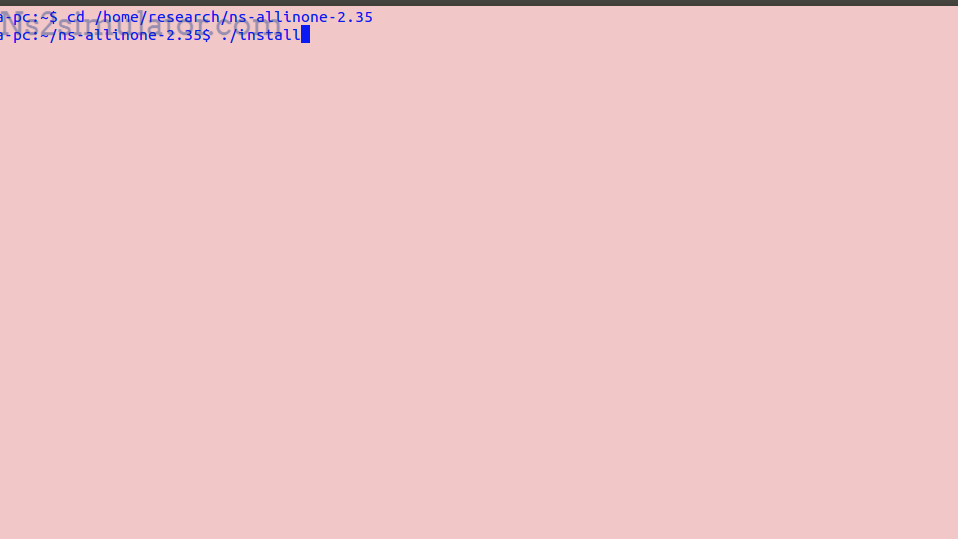
We are here to help you in developing the research processes with the assistance of our research experts. So be in touch with us for more research aids.
