Are you people are really tired of searching the appropriate helps in Ns2 installation in Ubuntu 22.04? No more worries! Just take a glance at this article to know captivating processes.
Download Ns2.35 for Ubuntu 22.04
First and foremost, we have to download the source package based on Ns2.35 using the following URL.
https://sourceforge.net/projects/nsnam/files/latest/download
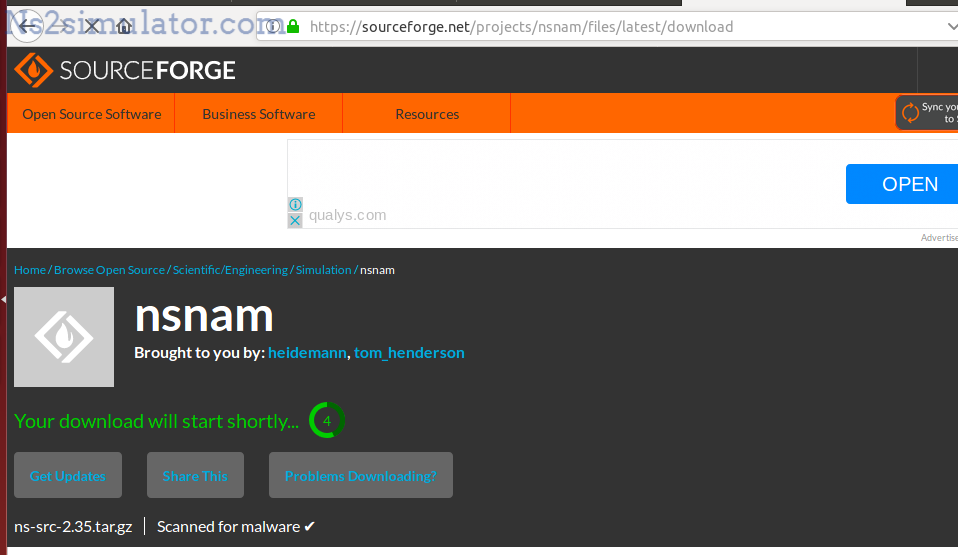
While completing the process of downloading, we have to extract the package through right clicking on the package and selecting the extract here option to acquire the folder as Ns2.35.
Modification of Makefiles
Hereby, we have highlighted the changes that have been done in the makefiles of Ns2.35.
@CC@ to gcc-4.8
@CPP@ or @CXX@ to g++-4.8
~ns-2.35/Makefile.in
~nam-1.15/Makefile.in
~xgraph-12.2/Makefile.in
~otcl-1.14/Makefile.in
Install Ns2.35 in Ubuntu 22.04
To install the packages based on Ns2.35 in Ubuntu 22.04, we have to implement the below mentioned commands in the Ubuntu 22.04 terminal window.
cd /home/research/ns-allinone-2.35
sudo ./install

In addition to that, we hope that you might relish this article. If you are feeling anything difficult in the above discussed process then just give us a call, our technical experts can make you clear about that.
