Let’s have a look about the progression of downloading and installing the network simulator 2 in Ubuntu 20.04.
Step: 1 Download and Extract Ns2 on Ubuntu 20.04
Initially, we have to download the software based on network simulator 2 using the below mentioned link.
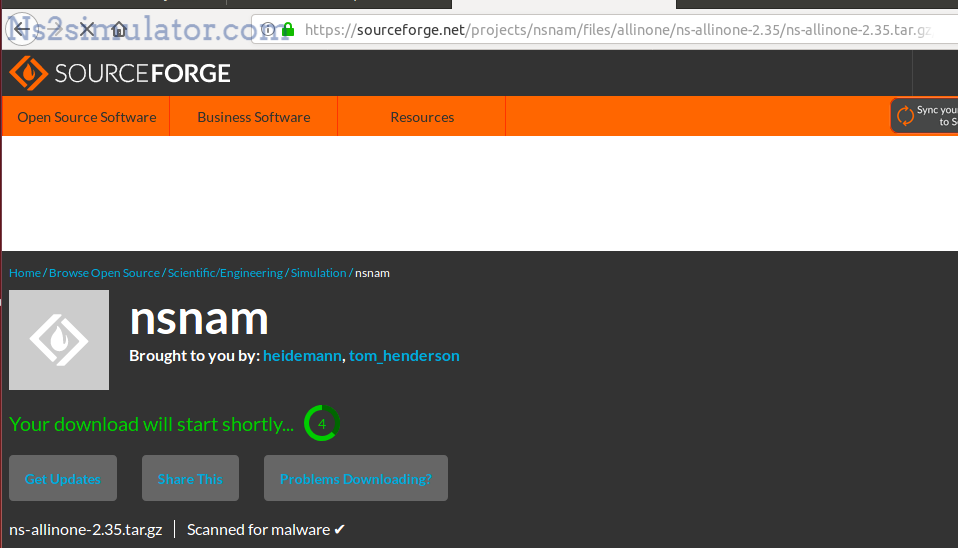
As the next process, we have to extract the downloaded package to home folder through right clicking the file and click the extract here option then select the home folder.
Step: 2 Installation of Basic Libraries for Ns2
Then, we have to install all the basic libraries which are used for the installation of Ns2 using the below mentioned commands.
sudo apt install build-essential autoconf automake libxmu-dev
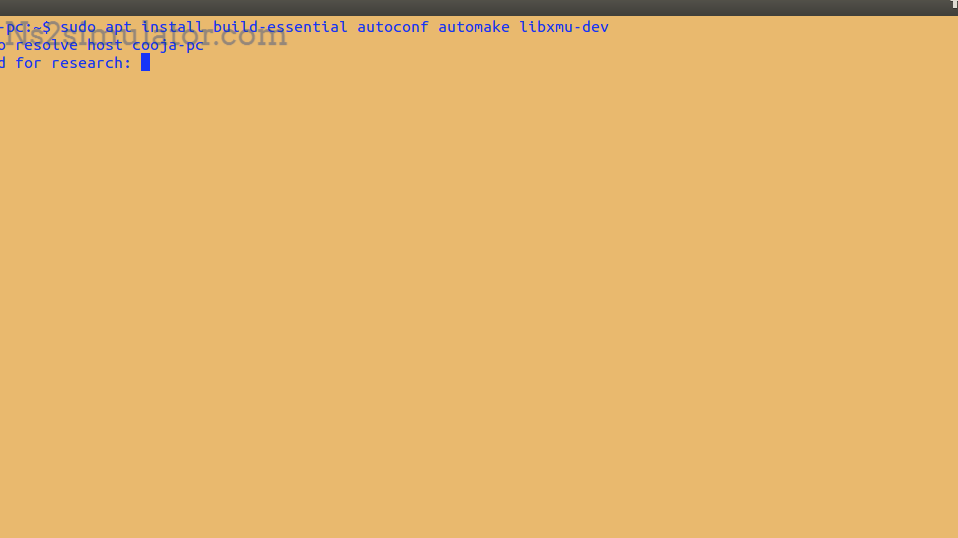
sudo apt install gcc-4.8 g++-4.8
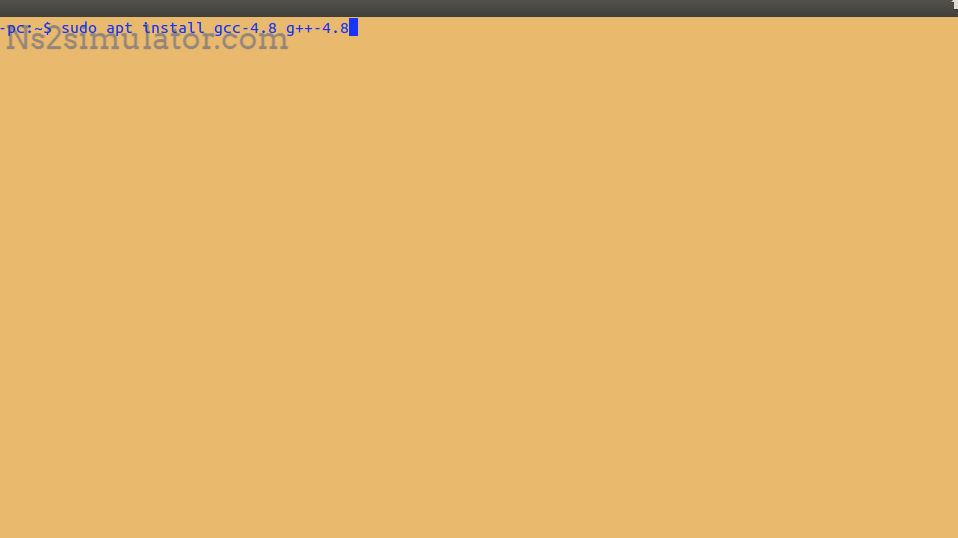
Step: 3 Install Ns2 on Ubuntu 20.04
At this moment, we have to execute the below mentioned commands for the installation of network simulator 2 in Ubuntu 20.04.
cd ns-allinone-2.35
sudo ./install
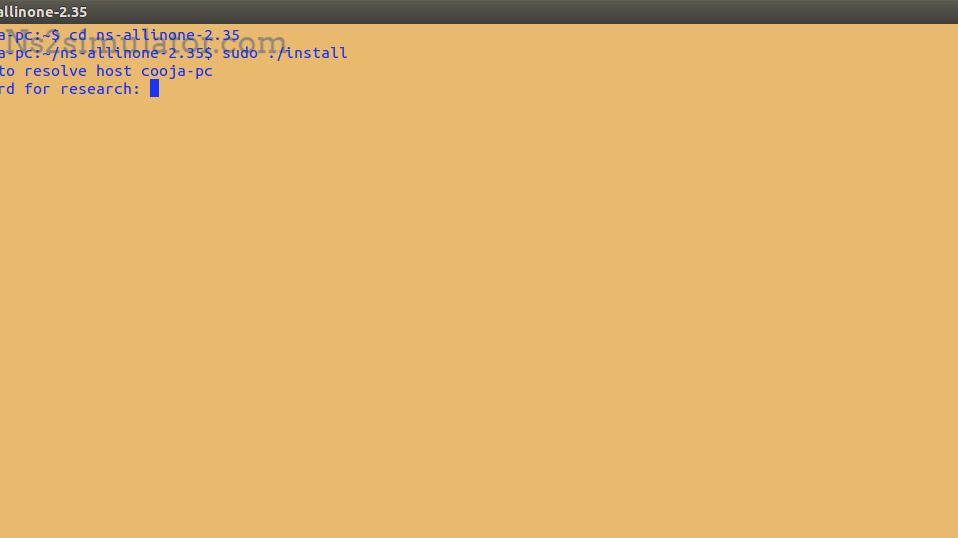
We have well experienced research experts and technical developers who are always ready to help the research scholars at all the time. Thus, the research scholars can reach us to aid more.
