This article comprises the steps for Nam installation in Ubuntu .Do you guys need the best explanation about the Nam installation in Ubuntu? Then you are at the right place. We provided the significant steps to guide you in an easy way.
Download and install Nam in Ubuntu
In the NS2 simulation, the Nam or Network animator is an animator tool for graphical representation of network traces and real world packet traces. To download and install Nam package, execute the following commands in Ubuntu terminal,
wget –user-agent=”Mozilla/5.0 (Windows NT 5.2; rv:2.0.1) Gecko/20100101 Firefox/4.0.1″ “http://technobytz.com/wp-content/uploads/2015/11/nam_1.14_amd64.zip“
unzip nam_1.14_amd64.zip
sudo dpkg -i nam_1.14_amd64.deb
sudo apt-mark hold nam
Open Nam file using TCL
Then open the Nam tool by using the below code in NS2 main TCL file code,
exec nam out.nam &
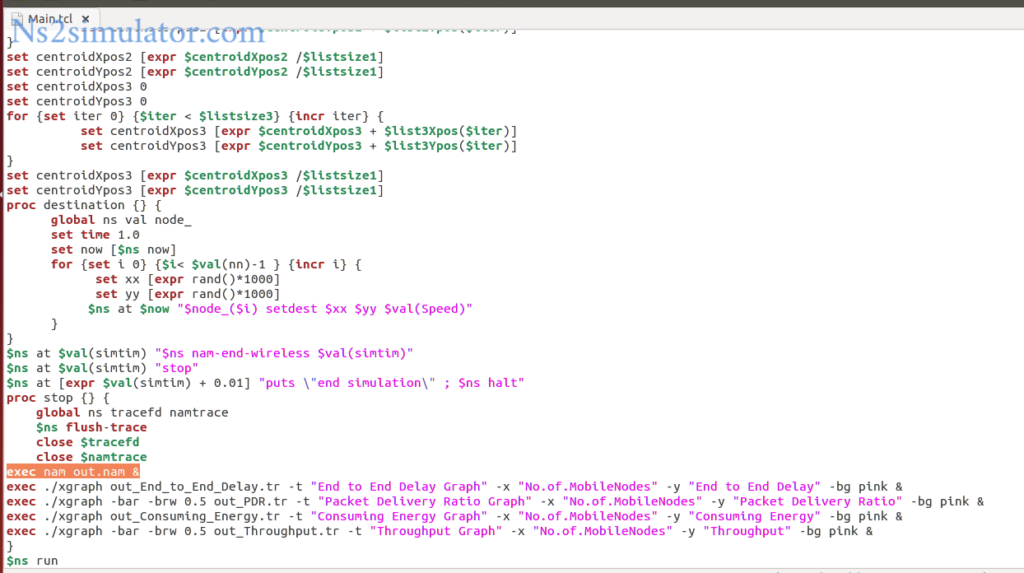
To get the Nam console window, execute the below commands in the Ubuntu terminal window,
cd /home/research/Desktop/NS2_Simulation
sudo ./ns Main.tcl
The result of the executed command line in the window be like descripted below,
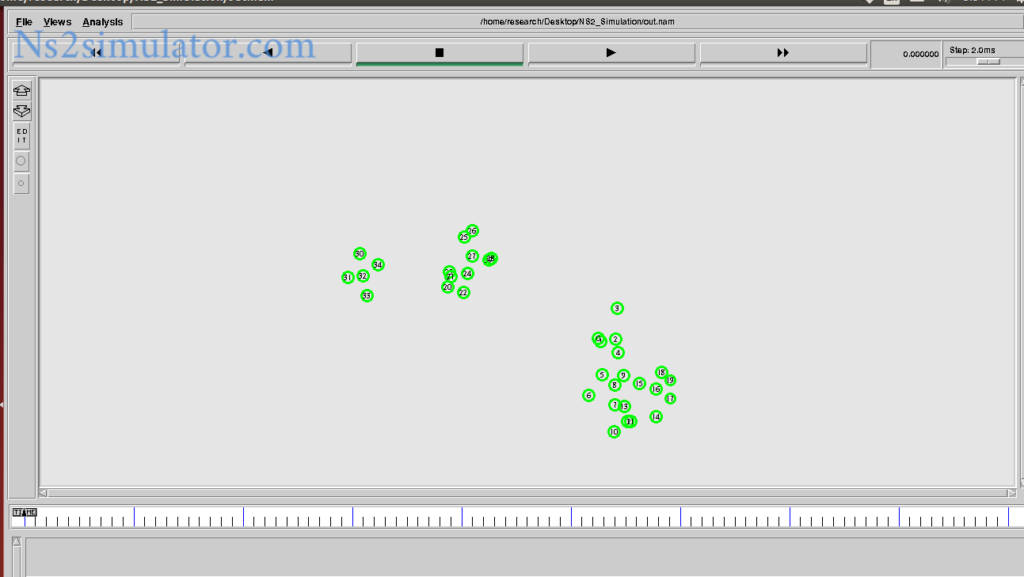
If you have any queries, please contact us to guide you.
