Let’s get to know about the content of this article which is about the installation of network simulator 2 in Ubuntu 14.04 in the following.
Step: 1 Download Ns2
To begin with, we have to download the software package based on Ns2.31 using the below mentioned link.
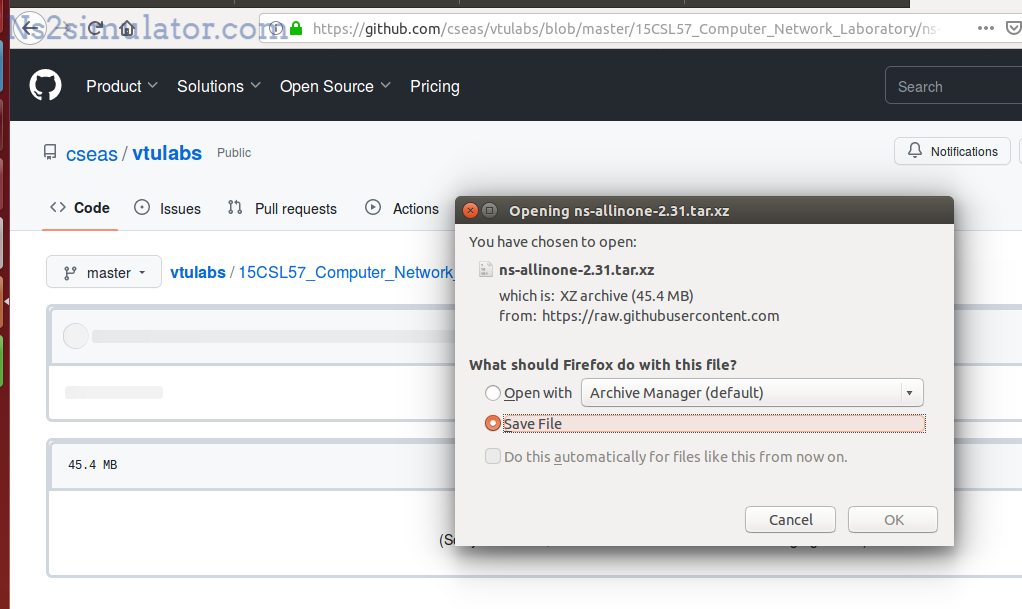
In addition to that, we have to extract that downloaded Ns2 packages to home folder through right clicking by the file and click the extract here option to select the home folder.
Step: 2 Install Ns2 in Ubuntu
At that time, we have to implement the commands that have been highlighted below to install the Ns2.31 on Ubuntu 14.04.
cd ns-allinone-2.31
sudo ./install

Step: 3 Execute Ns2 in Ubuntu 14.04
Then, we have to implement the Ns2 simulation process and for that we have to change the simulation location using the execution of below mentioned commands.
cd /home/research/Desktop/ns2_simulation
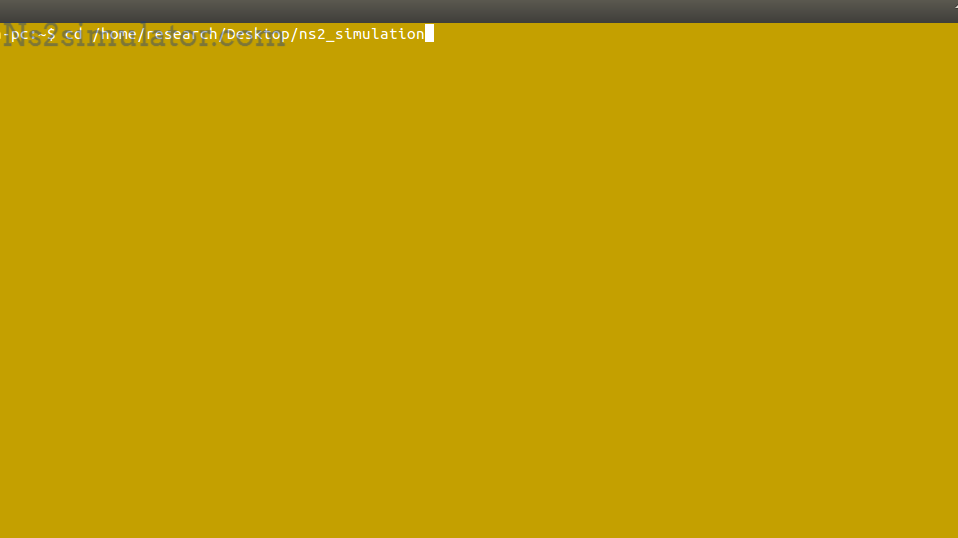
As similar to that, we have to execute the main file and that is stored along with the file extension .tcl.
sudo ./ns Main.tcl
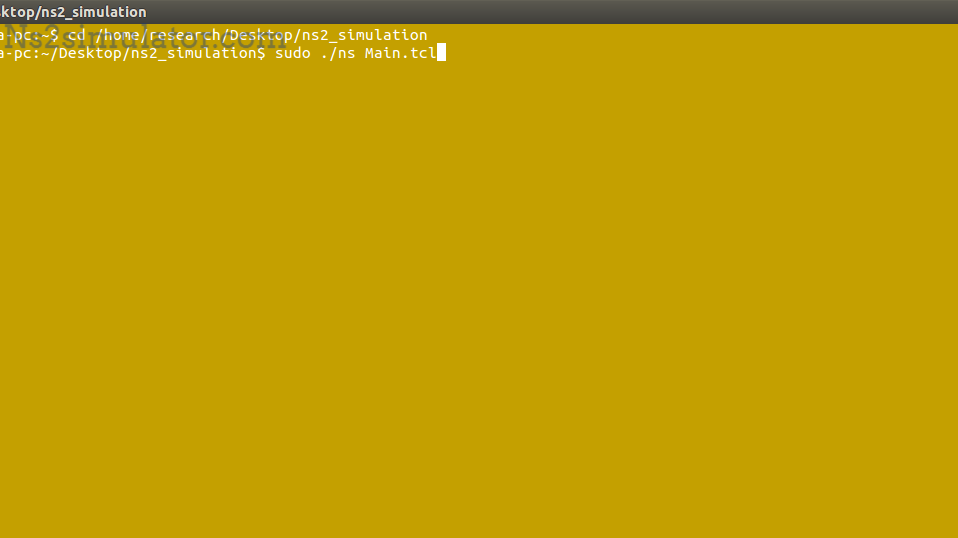
Finally, we will acquire the result of Ns2 simulation in Ubuntu 14.04 as shown in the following image.
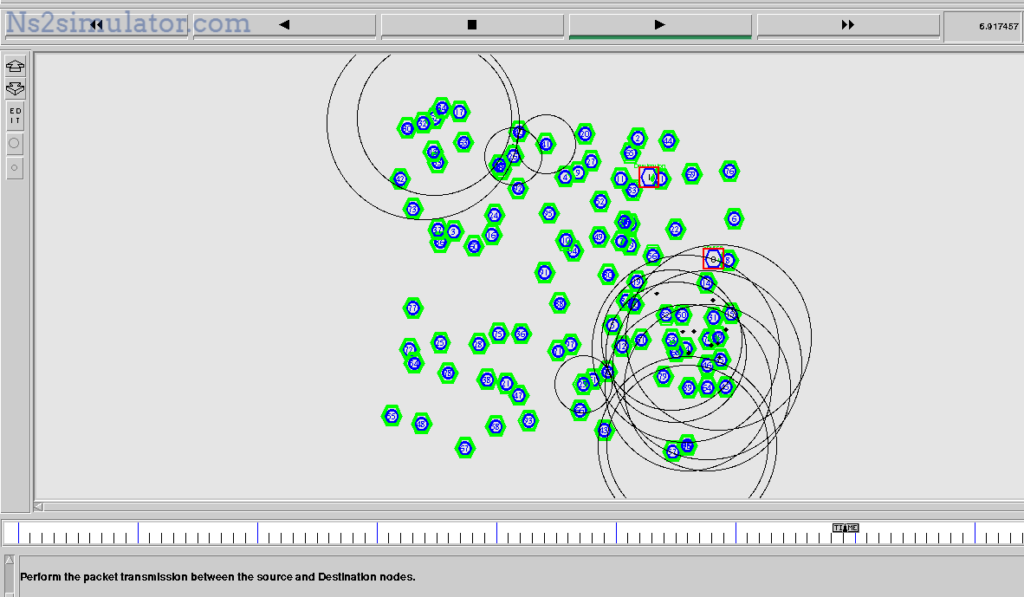
If you guys have any issues while installing the Ns2 packages in Ubuntu 14.04, without any hesitation you guys can contact us.
