Let’s have a look at the processes that are involved in the execution of Ns2 simulator in windows 10.
Step: 1 Install WSL in Windows 10
First and foremost, we have to install the windows subsystem for Linux (WSL) through executing the commands that have been highlighted below in the powershell prompt window in windows 10.
wsl –install
Step: 2 Install Ubuntu 16.04 for Windows 10
Following that, we have to download the Ubuntu 16.04 and install the Ubuntu 16.04 just by executing the commands that have been highlighted in the following.
wsl –install -d Ubuntu-16.04
Step: 3 Ns2 Simulator Download for Windows 10
After installing Ubuntu 16.04, we have to download the packages based on Ns2 simulator in windows 10 using the web link.
https://sourceforge.net/projects/nsnam/files/allinone/ns-allinone-2.34/

Step: 4 Install Ns2 Simulator for Windows 10
To install the Ns-2.34, we have to copy and paste the downloaded packages ns-allinone-2.34 folder and execute the following commands in the Ubuntu terminal in windows 10.
cd ~/ns-allinone-2.34/
sudo ./install

Step: 5 Execution of Ns2 Simulator Main File
Finally, we have to execute the Ns2 simulator main file through executing the below mentioned commands in Ubuntu terminal.
cd /home/research/Desktop/ns2_simulator
sudo ./ns main_file.tcl
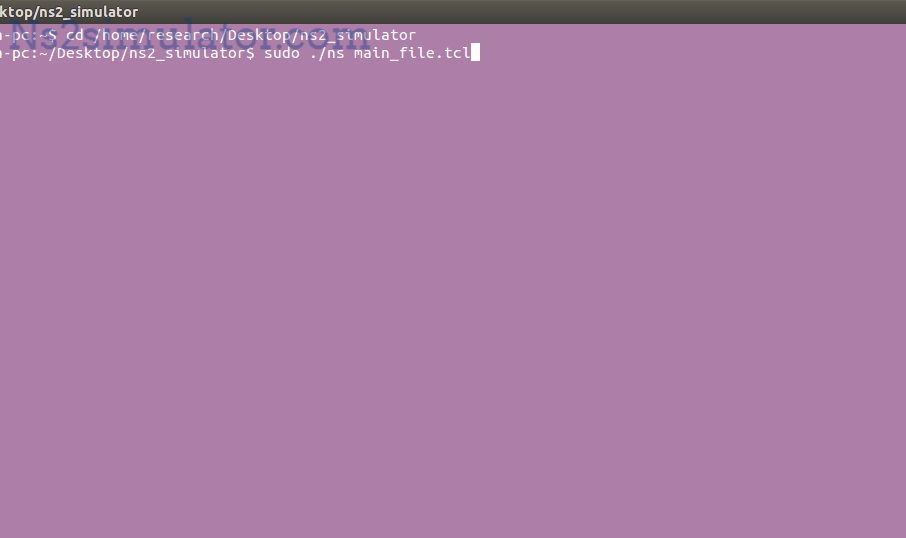
If you have any issues, then you people can reach us to get rid of that!!!
