Let’s start this article “ns2 simulator for windows10 free download” with some tips to download the Ns2 to acquire the finest result while implementing the research ideas with the guidance of our knowledgeable and experienced research professionals.
Step: 1 Install Cygwin in Windows10
Firstly, we have to download and install the Cygwin to download the network simulator 2.
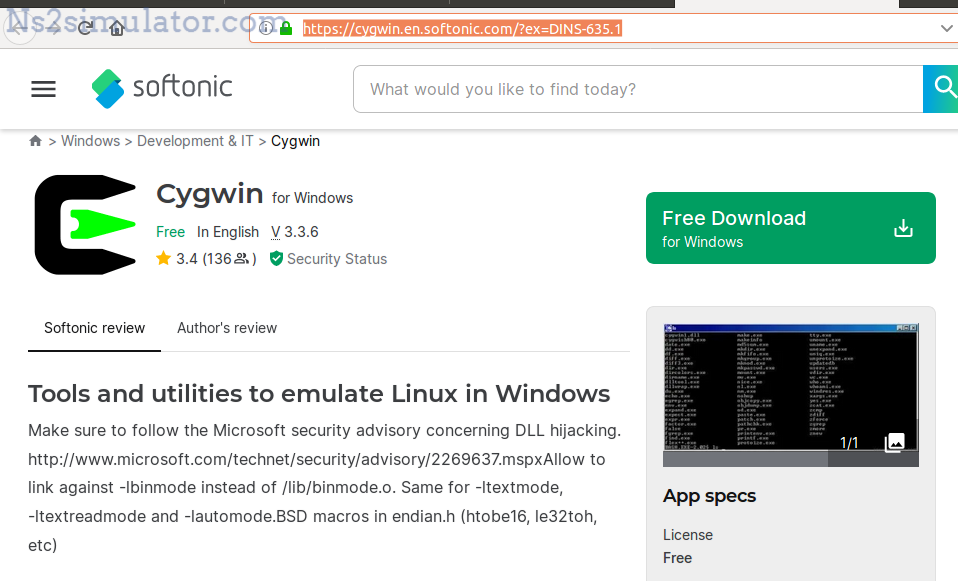
Step: 2 Download Ns2 Simulator for Windows 10
Following that, we have to download the installation packages based on Ns2 simulator as free using the below mentioned URL.

Then, we have to save the above package file as C:\cygwin\. To extract the ns2 simulator package file, we have to execute the following commands.
cd cygwin/
gzip –d ns-allinone-2.35.tar.gz
tar –xvf ns-allinone-2.35.tar
Through the above commands there will be directory created in the name of ns-allinone-2.35.
Step: 3 Ns2 Simulator Installation in Windows 10
To install the packages that are extracted from the downloaded files, we have to implement the below mentioned commands.
cd ns-allinone-2.35
./install
As an end note, we provide the assurance that our research professionals are providing the finest research guidance, so make use of it just by contacting us.
