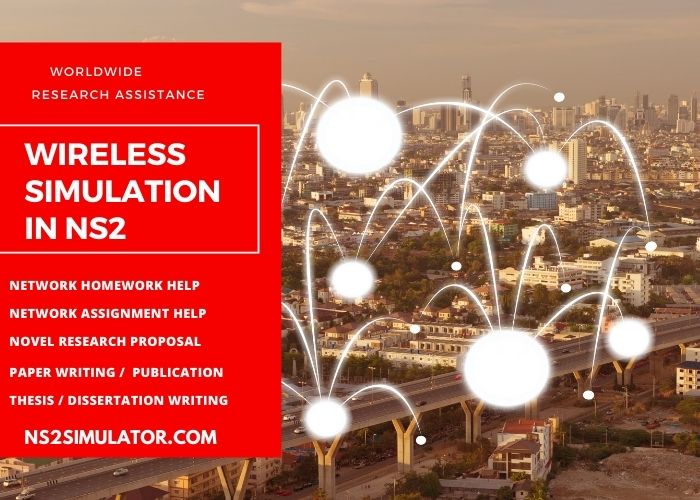NS2 is a popular tool for simulating wired and wireless network operations. The network of organizations allows for information exchange that can be created to communicate operational scenario data.
Why is wireless better than wired?
- The basis of military activities necessitates quick deployment of forces, and groups provided with wireless communication systems are constantly moving
- Therefore over a wired network, wireless communication is better suited.
- In wireless technology, mobile nodes are connected ad hoc
- Whenever a network device joins or leaves the network, the system ought to be scalable
- The future wireless technology has to be universally operational
- Furthermore, multimodal wireless network interoperability would be required for cooperative functioning of various forces
The requirement of today’s world is for communication that is low-cost, high-efficiency, and quick while still maintaining security. For researchers, this provides a fascinating problem. Through this article, we provide you a complete picture of wireless simulation in NS2 which is very much needed for wireless network research. Let us first start with a brief overview of wireless simulation especially using NS2 Simulator.

Overview wireless simulation in NS2
- Wireless technology today may transmit data as well as voice
- The constituents of network nodes and their customizations in each layer could be used to build a wireless connection in NS2
- In a flat-grid network environment, nodes can be typically located or deterministically
- It is possible to design and incorporate a cluster modelling approach into the simulation
- Transmission rate and data interval, data packet and its transmission along beginning and end times are all choices for application surface controllers
- With the description of the desired location and speed the node mobility model may be generated
- It is possible to configure nodes with various communication ranges
- The starting energy, transmissions, receptions, idleness, and node sleep power can all be specified in an energy model
- To emulate network congestion and fading, an erroneous model is developed using a randomised packet loss
In the long run, we have used all the simulation tools in place for wireless networking projects. Each tool comes with its own merits and demerits. As a result, having an expert viewpoint in the field can only help you with your research. For all wireless communication research areas, we provide one of the most trusted research guidance. Our dedication to excellence has earned us a prestigious reputation among research scholars all over the world. In this regard, we have provided expert answers to some of the important research questions related to Wireless simulation in NS2 below.
Why NS2 simulation?
- Real-world systems like space and flight simulations are complicated, expensive, or harmful really aren’t accessible
- Prompt assessment of design alternatives like architecture
- Complex concepts in which there are no closed-form formulations or mathematical approaches are also assessed
You can reach out to us for getting expert answers to all such important research questions. Feel free to connect with us at any time. Let us now talk about creating topologies
How to create the topologies for wireless?
- Deploying nodes using routing algorithms protocols and considering properties such as location and queue length
- Link establishment by setting latency, bandwidth and so on. The type of links (simplex, duplex and wireless) is also to be determined
- Tcl scripts are used for this purpose
We have a lot of expertise guiding wireless communication research projects and simulations. We can give you all of the necessary assistance with your study assignment. As a consequence, you can completely rely on us to complete your research work flawlessly.
How to perform wireless simulation using NS2?
- With a set amount of nodes, wireless communication model is developed using a Tool Command Language (TCL) script
- The communication system with pair of nodes is modelled in the sample code
- Here configuration of nodes is done using various parameters
- Creation of a simulator instance
- Simulation area co-ordinate is fixed
- Required options are defined and the object topography is established
- Nam file is created (network animator)
- Configuration and events are traced
- Trace file is created
- Hot details are stored under general operational descriptor
- Nodes are configured and created
- Initial node colour and single node location are determined
- Then it is labelled and the coloured
- Node size is defined
- Simulation and nam are ended
- Scheduler stops
- nam file is executed
- And again the next scheduler starts
The difficulties in different network scenarios are identified using various simulation techniques. We’ve worked with a lot of simulators and have a lot of expertise with them. So, if you have any questions about any simulator, you can contact our experts. In this aspect let us now talk about creating different scenarios of wireless networks
Creation of wireless network scenarios
The following is a detailed description of creating different scenarios of a wireless network along with the required protocols and algorithms
- Deployment of wireless nodes
- Link, MAC, PHY (channel through which signals are transmitted and received by a node) layers and interface queue are the components of a mobile node
- The first step in node deployment is defining the component type to be used
- Antenna type, propagation model and ad hoc routing type are also to be determined
- Wireless node configuration
- ns_node – command used for creation of wireless nodes
- set ns_ {new simulator} – command for creation of simulator instance
- set tracefd [open simple.tr w]
$ns_ trace-all $tracefd – command for setting up trace support
With NS2’s event-driven simulation technology, various wireless network situations such as route failures owing to overcrowding, mobility, and attacks may be dynamically simulated at various times during the simulation time. The following are the important points to remember for carrying out wireless simulation in NS2,
- node-config
- At the very beginning a wireless node must be configured using – select (configure) node command stated above
- simple-wireless.tcl script is written as follows for defining the various options and parameters mentioned above
- For defining the channel type
- set val(chan) channel/wireless channel
- For determining the radio propagation model
- set val(prop) propagation/TwoRayGround
- Determining type of antenna
- set val(ant) Antenna/OmniAntenna
- Type of link layer
- set val(ll) LL
- Type of interface queue
- set val(ifq) Queue/DropTail/PriQueue
- Setting the maximum packet in interface queue
- set val(ifqlen) 50
- Type of network interface
- set val(netif) Phy/WirelessPhy
- MAC type
- set val(mac) Mac/802_11
- Ad hoc routing protocol to be used
- set val(rp) DSDV
- Total number of mobile nodes
- set val(nn) 2
- For defining the channel type
Values of except the -topoinstance parameters are all simple. You can create the the object topography using the following commands
- set topo [new topography]
This command is used in creation of abject apology for keeping track of the mobile node movements in a boundary
- $topo load_flatgrid 500 500
This command is an example of of determination of mobile node boundary with X and Y coordinates equal to 500
Now it is important for you to understand the General Operations Director commonly called GOD object.
Why is GOD needed in wireless?
- The distance between wireless nodes keep changing with time and the connectivity between them have to be established by considering their topology grid position
- GOD (General Operations Director) is the object that stores deep understanding about the environment, networks, or node which every omniscient observer.
- And that information should not be revealed to any simulation user
- So you can get the details of mobile nodes and minimum number of hops between two nodes
- Even before the beginning of simulation information on next hop have to be determined (it will be time consuming if number of hops are defined during time of simulation)
Wireless simulation in ns2 is also useful in the following aspects of wireless network animation and trace file generation
- In terms of wireless network animation, it allows for Coloring, labelling, and distinction of nodes
- The network name contains no obvious physical links because nodes share the wireless medium through the wireless channels
- In the NAM tool, you may also click and drag node to explore the network in a preferred hierarchical fashion
- The animation allows you to see transmission of data among wireless nodes
- When packets and linkages are selected in NAM, their characteristics can be viewed
- The trace annotation option can be used to describe overall network processes (appears at the foot of the network animation window)
- In case of trace file and wireless network AWK script, consider the following aspects
- The trace file created at the completion of the simulations maintains a predefined structure for a wireless connection, which contains event type, duration and number of node involved
- It also has data parameters like addresses (source and destination), type of packet, its size, and a sequence number
- Regarding performance evaluation, it can be analysed with wireless infrastructure specific AWK script
NS2 mobility models include random direction, waypoint, and boundless simulation area, random walk along with its probabilistic version, and Gauss Markov model. For any further information on using NS2 simulation tools, you can reach out to our expert teams at any time for latest wireless topics. We assure you to provide full support on handling these tools, writing algorithms for them, and implementing proper codes. Now let us talk about different kinds of wireless networks
What are the different types of wireless networks?
Sender and receiver nodes should contain information on the configuration of the application and transport layers and their components. The following are the various types of wireless networks.
- Cognitive radio network and wireless sensor networks
- Mobile ad hoc networks and vehicular ad hoc networks
- Wireless mesh networks
- Cellular and heterogeneous networks
- Mobile cloud, Mobile edge computing, networking and fog computing
Configuration and protocol-specific simulations are carried out in these networks. We have guided a lot of projects based on wireless simulation in NS2 and so we are very much aware of all the different types of simulators, networks, and appropriate protocols. In this regard, we have now discussed different protocols for wireless communication below.
Wireless protocols
- The physical layer makes it easier to set up the channel, type of antennas and signal propagation model, interfaces, energy and error model, and fading scheme for the channel
- Different types of interface queues like CMUPriority, Priority Queue, DropTail, Queue and RED and MAC layer protocols like IEEE 802.11, IEEE 802.11p and IEEE 802.15.4 are introduced in subsequent tiers
The following standards and protocols for various layers are to be determined are given below
- Protocols at the network layer – DSR, AODV, AOMDV, DSDV, OLSR, TORA, FSR, ZRP, ZBR, POR, LEACH, CGSR, CBRP, PEGASIS, GPSR
- Transport layer protocol – TCP and its variants, RTP, XCP, UDP, SCTP, RTCP and LossMonitor
- Application layer protocol – Pareto, video, CBR, FTP, Exponential and RealAudio
You can get detailed practical and theoretical support on all these protocols. Different parameters have to be considered in carrying out wireless simulations using various tools. We will give you the technical details of our successful projects and provide you with the necessary authentic research data from benchmark references. This can be very much useful for you to carry out all aspects of your research including paper publication, assignment writing, and so on successfully. Let us now talk about the various recent trends in wireless networking.
Research Trends in Wireless Networks
- Maintaining privacy and security in Wireless networking
- Resource optimisation, allocation and Management
- Wireless networking in applications like internet of things, smart city (factory and energy) applications and autonomous vehicles
- Characterizing and measuring different parameters in wireless networks
- Artificial intelligence, machine learning, Big Data analytics mobile social networks and mobile big data
- Orchestration and management of virtual and wireless networks
- Mobile and wireless networks that are software defined along with virtualization of Wireless networking functions
- Overcrowding and routing controls in wireless networks
Our research professionals will also provide technical support for any simulation tool you choose, such as code implementation, instrumentation, etc. on all these topics mentioned here. You can completely trust us to help you with your research problems. Let us now talk about the different performance metrics used in the simulation of wireless networks
Wireless simulation performance metrics
- Packet level metrics for diagnosis
- Overhead analysis
- Packet delivery ratio
- Delay and energy consumption
- Metrics of scenario
- Network area size
- Node density
- Amount of load offer
- Nodal moment and number of nodes in a network
- Traffic pattern
- Thread task level metrics
- Average power consumed
- Time for task completion
Almost all of our wireless simulation projects have shown extraordinary results in all these performance metrics. You can instantly visit our website team for a thorough explanation of all of the above simulation tools, where you can learn about the benefits and drawbacks of various simulators. To implement interesting Wireless simulation in NS2 Projects, get in touch with our expert panel team. We constantly stay in touch with researchers even after they finish their research to help and motivate them in their future efforts.