Are you guys are exciting to know how to open a NAM trace file. Then this article will lead you as a guide to open NAM trace file.
Create and run NS2 TCL file
To change the tcl file stored project location and run the NS2 tcl file, execute the following command lines in the Ubuntu terminal window.
cd /home/research/Desktop/NS2_SIMULATION
sudo ./ns NS2_MAIN.tcl
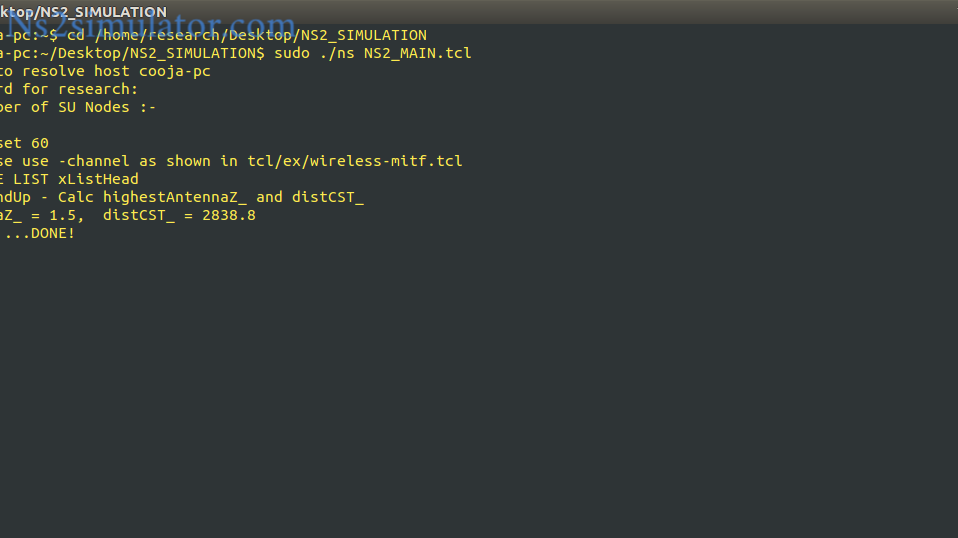
After run the NS2 TCL file, you can get the result as trace file and stored with the file extension .nam.
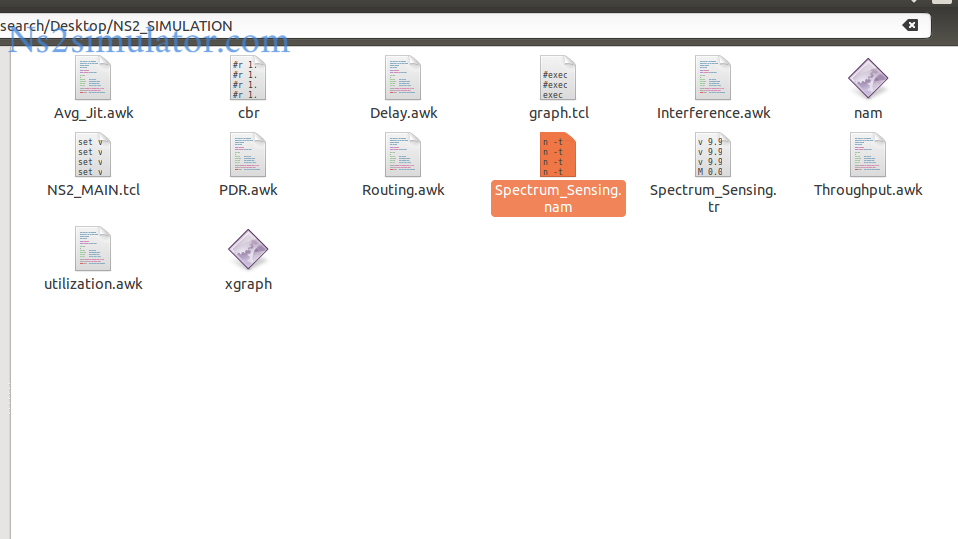
Open a NAM trace file
Once the main file in the NS2 simulation is executed, then you have to get the NAM console window result as given below,
Step 1:
Initially, you have to goto the file menu in NAM console window.
Step 2:
Select the auto generated NAM trace file, which is the result of NS2 simulation execution.
Step 3:
Store the file with file extension .nam.

If you have any queries based on NAM file, Please reach us.
