NS2 Vertical Handover Projects
Implementing Vertical Handover Projects using NS2 simulator.What is Vertical Handover?How to implement Vertical Handover Projects using NS2 simulator?
Vertical handover is referred to a process of transferring connected call to a network/data session from one channel to a cell of core network of another channel.Vertical handover refers to automatic switching the communication/data session from one technology to the other technology.Download sample code for implementing Vertical handover projects using ns2 simulator.
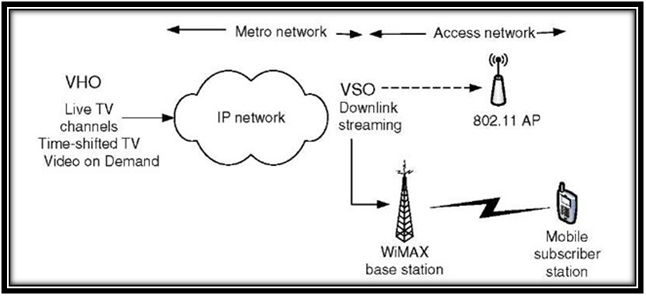
Handover initialization techniques: Depending upon the received signal strength from current and neighboring base station the handover initialization techniques will be followed,four types of implementing vertical handover using ns2 simulator.
- Relative Signal Strength.
- Relative Signal Strength with Threshold.
- Relative Signal Strength with Hysteresis.
- Relative Signal Strength with Hysteresis and Threshold.
NS2 Projects Video Output
See our Latest Video Output of Ns2 Projects on Various Domain.
Ns2 Projects
Customized NS2 Projects for B.E/B.Tech/M.E/M.Tech/Ms/PhD Scholars.
Ns2 Projects Screen Shots
Ns2 Projects Screen Shots.Regular Update of NS2 Projects Screenshots here!
Sample code for vertical handover:
This is the sample code for vertical handover between the wifi and wimax networks.
Agent/MIHUser/IFMNGMT/MIPV6/Handover/Handover2 set debug_ 1
set handover [new Agent/MIHUser/IFMNGMT/MIPV6/Handover/Handover2]
$multiFaceNode install-ifmanager $handover
$nd_mn set-ifmanager $handover
$handover nd_mac $nd_mn [$iface1 set mac_(0)] ;#to know how to send RS
$nd_mn2 set-ifmanager $handover
$handover nd_mac $nd_mn2 [$iface2 set mac_(0)] ;#to know how to send RS
set ifmgmt_cn [$router0 install-default-ifmanager]
# install MIH in multi-interface node
set mih [$multiFaceNode install-mih]
$handover connect-mih $mih ;#create connection between MIH and iface management
# install MIH on AP/BS
set mih_bs [$bstation802 install-mih]
set tmp_bs [$bstation802 set mac_(0)]
$tmp_bs mih $mih_bs
$mih_bs add-mac $tmp_bs
set mih_bs [$bstation802_16 install-mih]
set tmp_bs [$bstation802_16 set mac_(0)]
$tmp_bs mih $mih_bs
$mih_bs add-mac $tmp_bs
# Now we can register the MIH module with all the MACs
set tmp2 [$iface1 set mac_(0)] ;#in 802.11 one interface is created
$tmp2 mih $mih
$mih add-mac $tmp2 ;#inform the MIH about the local MAC
set tmp2 [$iface2 set mac_(0)] ;#in 802.16 one interface is created
$tmp2 mih $mih
$mih add-mac $tmp2 ;#inform the MIH about the local MAC
# set the starting time for Router Advertisements
$ns at 2 "$nd_bs start-ra"
$ns at 2 "$nd_bs2 start-ra"
#traffic
##configure traffic
set i 0
set udpvideo_($i) [new Agent/UDP]
$udpvideo_($i) set packetSize_ 1240
#create video traffic
set cbrvideo_($i) [new Application/Traffic/CBR]
$cbrvideo_($i) set packetSize_ 4960
$cbrvideo_($i) set interval_ 0.1
$cbrvideo_($i) attach-agent $udpvideo_($i)
set nullvideo_($i) [new Agent/Null]
#sinkNode is transmitter
$ns attach-agent $router0 $udpvideo_($i)
$ns attach-agent $multiFaceNode $nullvideo_($i)
$handover add-flow $nullvideo_($i) $udpvideo_($i) $iface2 1
$ns at $traffic_start "$cbrvideo_($i) start"
$ns at $traffic_stop "$cbrvideo_($i) stop"
$ns at $simulation_stop "finish"
puts " Simulation is running ... please wait ..."
$ns run
Journal Support for Research Scholars

Ns2 Projects Work Progress
- MANET – Mobile Ad Hoc Network 95%
- VANET – Vechicle Ad Hoc Netwok 97%
- LTE – Long Term Evolution 78%
- IoT – Internet of Things 90%
- Wireless Sensor Network 89%
- Network Security 89%
- Ns2 Attacks 96%
- Cognitive Radio Network 85%
- Parallel and Distributed Computing 73%
- SDN – Software Defined Networking 95%
- P2P , Video Streaming , Peersim 96%
- IPV4 , IPV6 88%
- 4G Network , 5G Network 80%
- Visual , Underwater Sensor Network 79%
- Multicasting Communication 84%
- Wimax, WiFi 90%
- OFDMA 94%
Our Achievements – Ns2 Projects

