We have enlisted the required steps for the installation of Ns2 software through this article, so the research scholars can make use of it while they are downloading and installing network simulator 2 software. Now, let’s get into the process of Ns2 software installation.
Step: 1 Download VMWare Workstation
To begin with, we have to download the VMWare workstation player for windows 10 as free using the below mentioned web link.
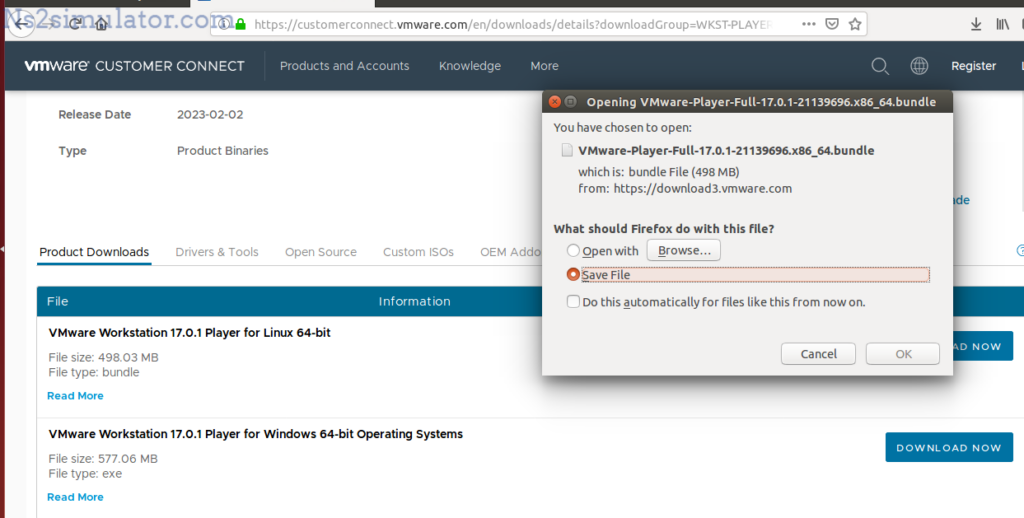
Step: 2 Download Ubuntu 20.10 VM Image
Subsequently, we have to download the Ubuntu 20.10 VM image using the URL which is highlighted in the following.
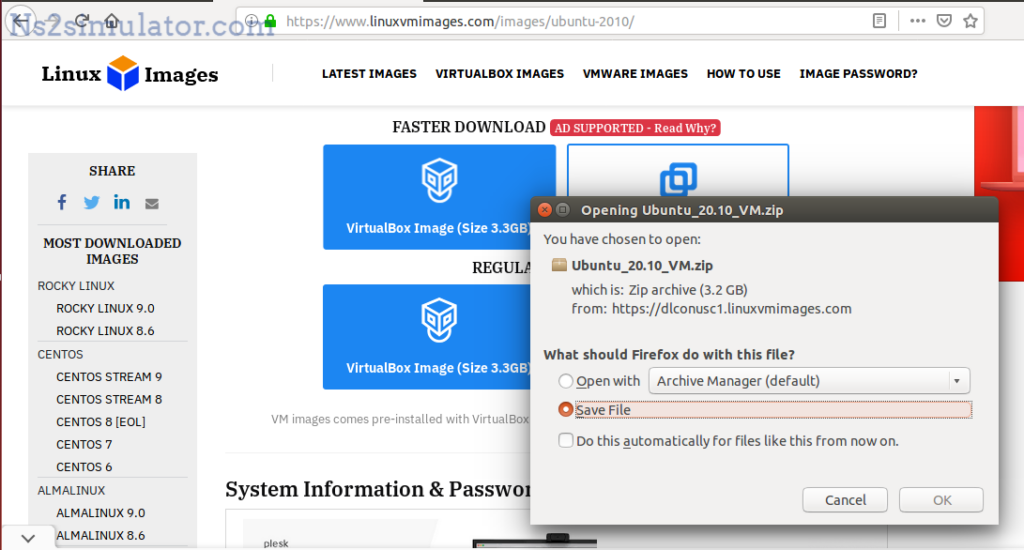
Following that, we have to extract the downloaded zip file and open the VMware workstation player and click the option named as “open virtual machine”.
Step: 3 Ns2 Software Download
Then, we have to download the simulation software based on network simulator 2 using the below mentioned web link.
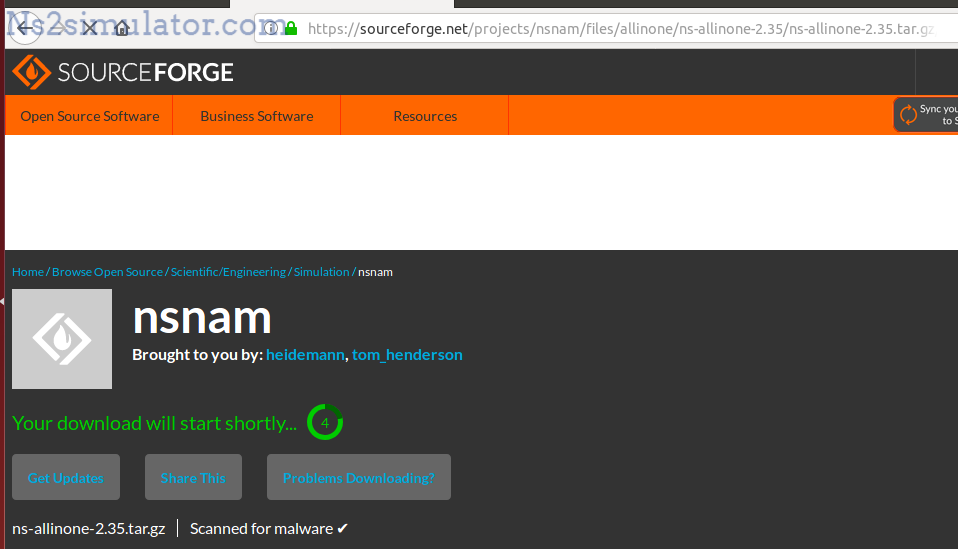
Step: 4 Install Ns2 Software in Windows 10
Finally, we have to download the Ns2 package through installing the Ns2 software in windows 10 over the execution of below mentioned commands in the Ubuntu terminal.
cd ns-allinone-2.35/
sudo ./install
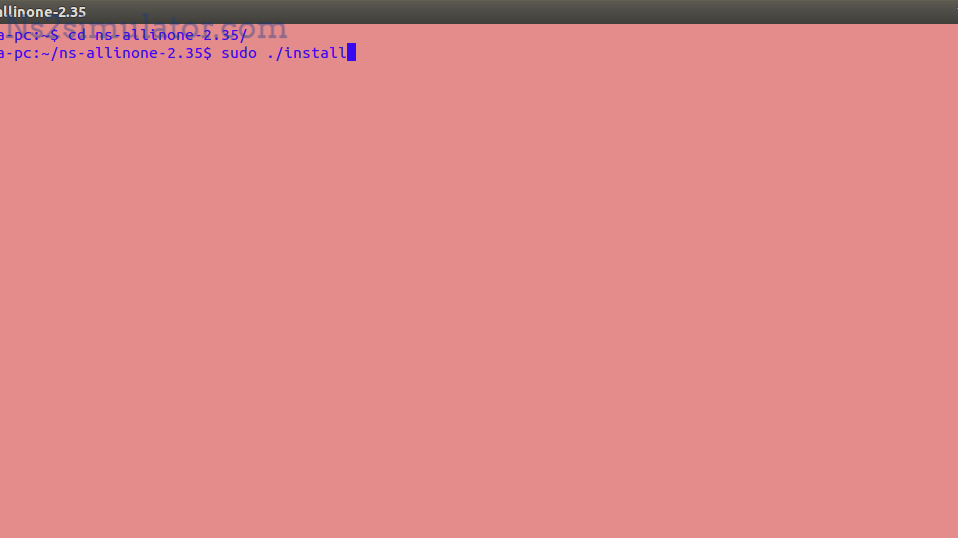
The research scholars can reach us to clarify their doubts based on Ns2 software installation and our research experts will support you to get rid of that issue.
