Let us have a look at this article which depicts the significance of network simulator 2 along with the installation and execution network simulator 2 with Nam.
Keynotes about Ns2
The network simulator 2 is defined as the object oriented, discrete event driven simulator which is written in C++ and OTcl / Tcl. In addition, network simulator 2 is deployed to implement the network protocols such as
- TCP and UDP traffic source behaviors
- VBR
- CBR
- Web
- Telnet
- FTP
- Router queues management mechanism
- CBQ
- RED
- Drop Tail
Install Ns2 and Nam
Now, we have to implement the commands that have highlighted to install the network simulator 2.
sudo apt-get install ns2
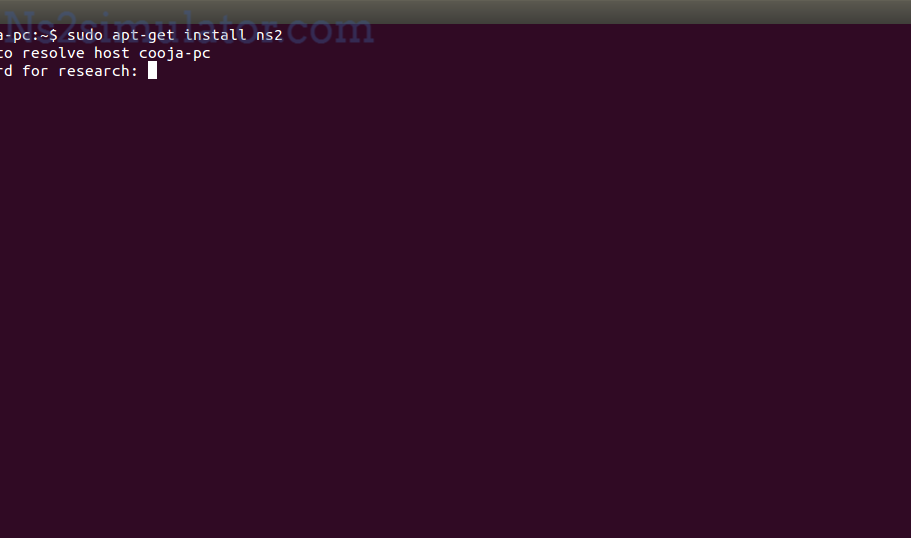
Then, we have to install the network animator (Nam) which is the animator tool for the graphical representation of the network and the packet traces.
sudo apt-get install nam
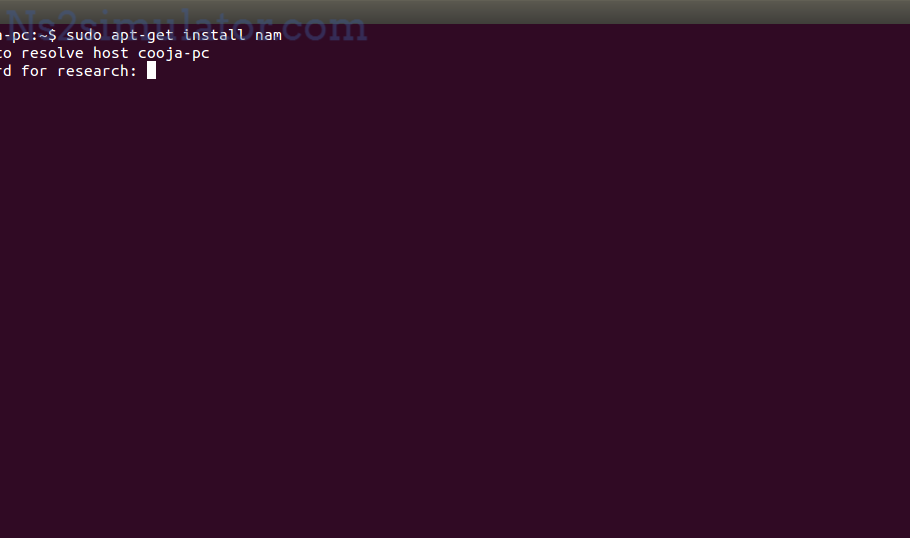
Run Ns2 Simulation
Finally, we have to run the installed Ns2 packages through the execution of below mentioned commands.
sudo ./ns MainFile.tcl
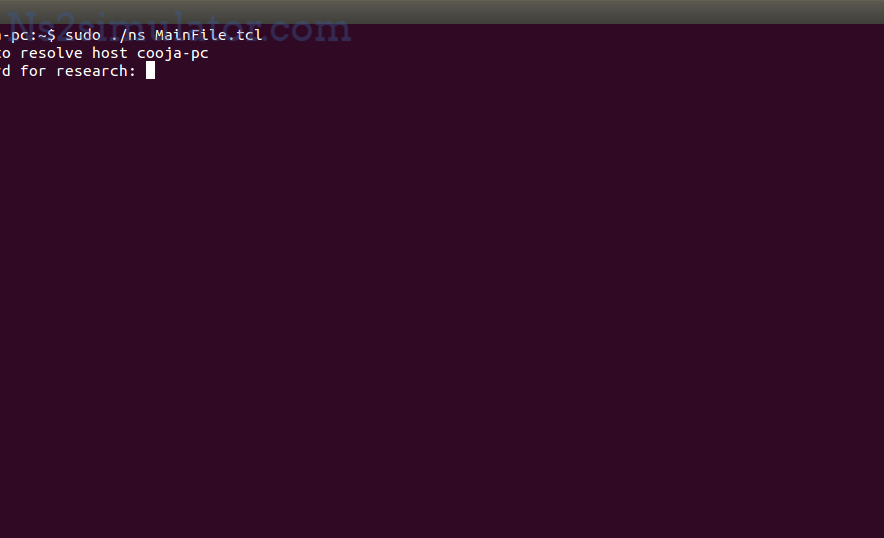
The research scholars can reach us at any time to acquire a lot about the Ns2 simulation.
