Let’s us discuss about the process of executing trace file in network simulator 2 over this article with the guidance of our experts.
The network simulator 2 is deployed to generate the event logs which are called as the trace files and those event log files includes the packets which are being dropped, received and sent.
Run Ns2 Main File
We have to create the main Tcl file in the project folder and execute the below mentioned commands to run the main file in Ns2 and to generate the trace files.
cd /home/research/trace_file_in_ns2
sudo ./ns Main.tcl
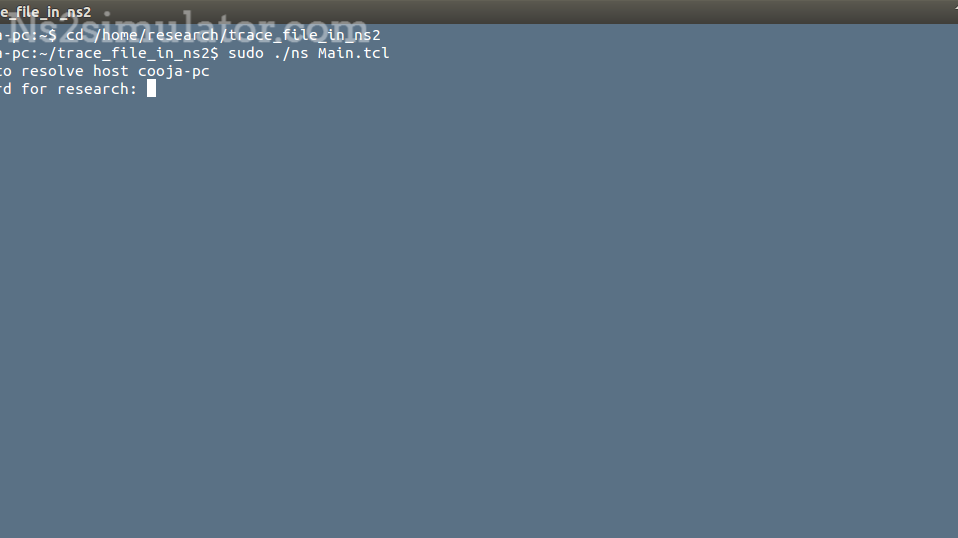
Then, we will acquire the Ns2 simulation based auto generated trace file along with the file extension of .tr.
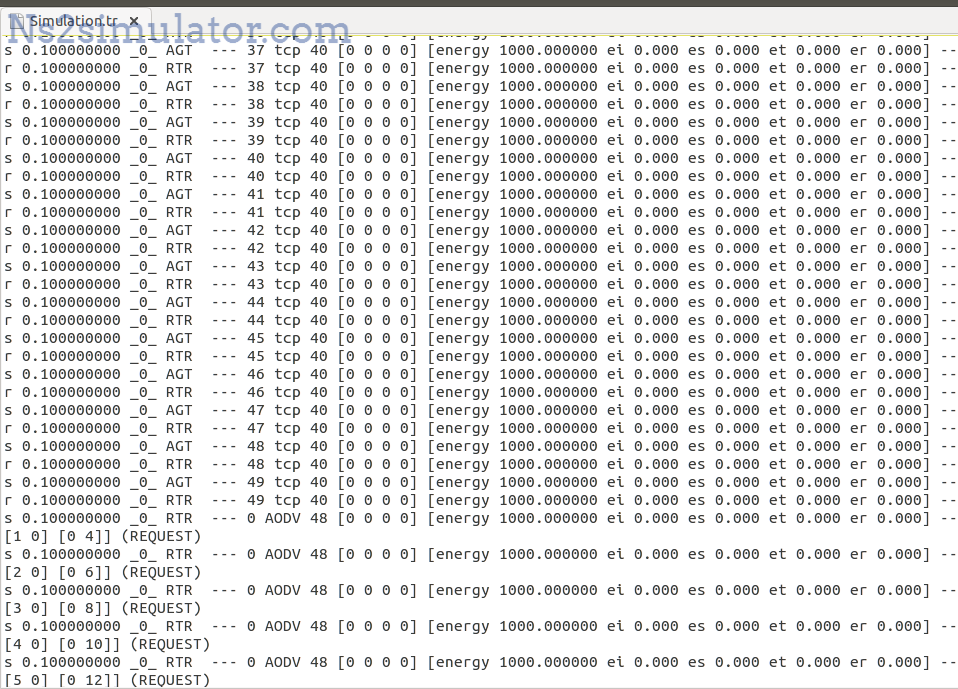
Performance Metrics Calculations
Through the utilization of trace file in Ns2, we have to calculate the values for performance metrics that have been highlighted below.
- Jitter
- Packet loss
- Routing overheads
- End to end delay
- Normalized routing load (NRL)
- Throughput
- Packet delivery fraction (PDF)
We hope that we have provided the required data about the execution of trace file in network simulator 2, if you guys have any issues you can ping us.
